In order to ensure the protection of sensitive information, certain actions will cause a Data Loss Prevention pop-up window to appear:
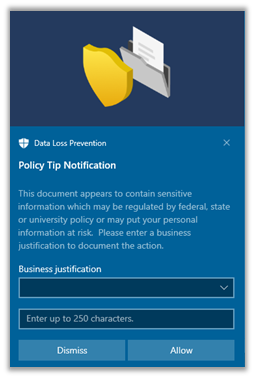
This is a valid pop-up supported by UMB IT Security and Compliance.
What prompts this pop-up?
There are two triggers that lead to this pop-up appearing.
Trigger 1 – A sensitive data type has been flagged in the email. This includes:
- EU Social Security Number
- US Social Security Number
- EU Passport Number
- US/UK Passport Number
- EU Driver’s License Number
- US Driver’s License Number
- Credit Card Number
- US Individual Taxpayer Identification Number (ITIN)
- EU Debit Card Number
(Additional sensitive data types may be added in the future in response to specific polices and laws.)
Trigger 2 – Either of the following actions are implemented:
- Copy or move using RDP (Remote Desk Protocol) – detects when a user attempts to copy/move protected files from a Windows device to another location through a remote desktop session.
What do I need to do?
In the pop-up window, you need to provide a business justification to allow the identified action to occur. You will then be able to redo the action that caused the alert. If you attempt to copy a file that contains a sensitive data to a USB drive, it will be blocked and there is no business justification override option available.


