As of this year, the UMB website (www.umaryland.edu) will have a fresh new look and feel. We're calling this new suite of templates Central 2025.
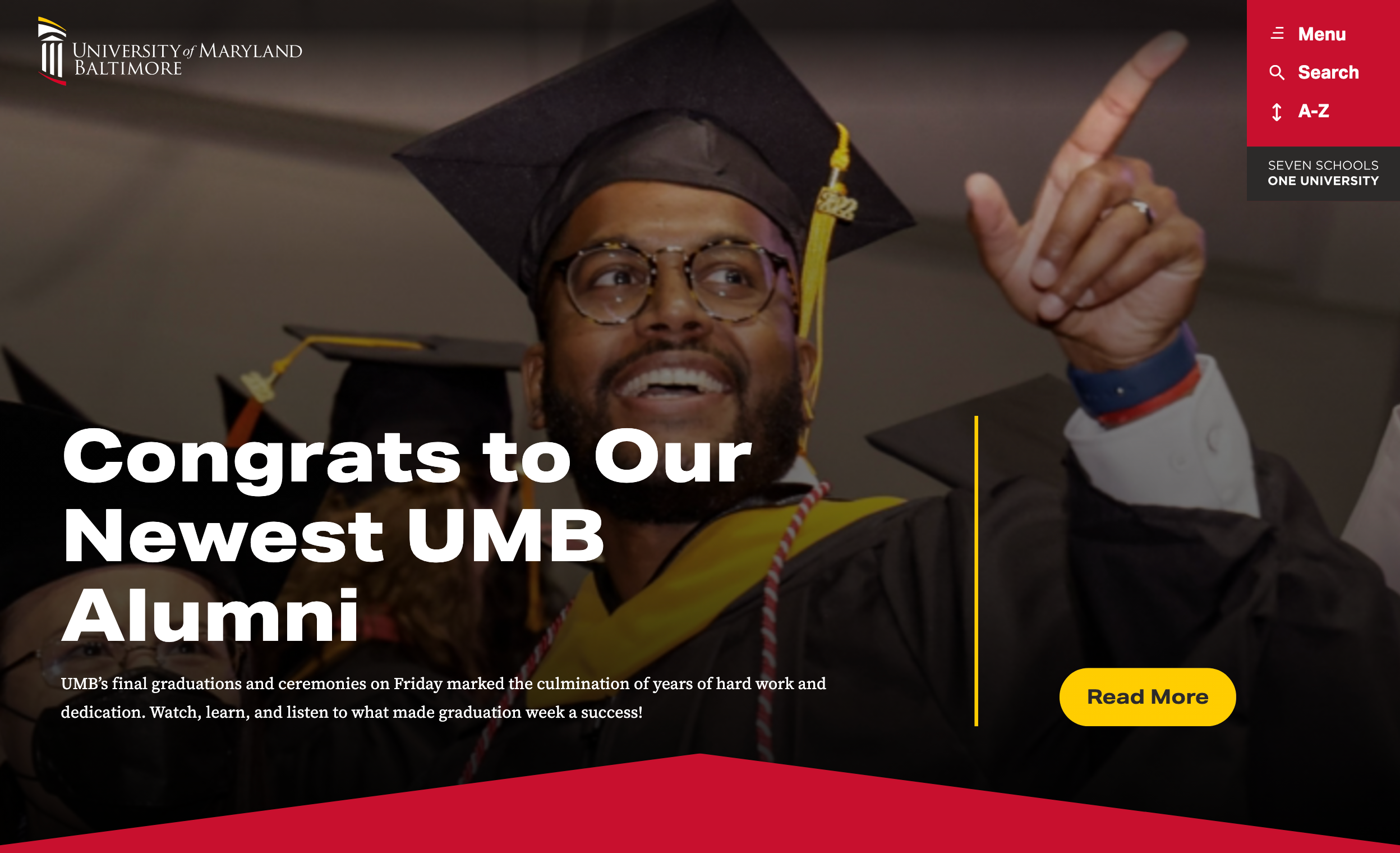
We're approaching the finish line, but these templates are still a bit of a work in progress. Some features may not be working yet, especially features that are specific to a certain branch of the website. But, we'd like to get started on introducing the new templates and preparing our content for the transition and launch!
As of this writing, the UMB Alerts banner is an example of a feature that is not yet working sitewide. When you view the development website, you will see a placeholder for the yellow UMB Alerts banner at the top of every page. If you see other things that seem out of place, don't worry, but do feel free to bring it to our attention.
How to View Your Website in the New Templates
For every page on www.umaryland.edu, you can view an equivalent on central-dev.umaryland.edu. The former is our existing live website, which is still using the old templates (for now). The latter is an unlisted development website, hidden from public view, that allows us to test how our web pages will look in the new Central 2025 templates.
For example, if our department's current homepage can be viewed at https://www.umaryland.edu/cpa/....
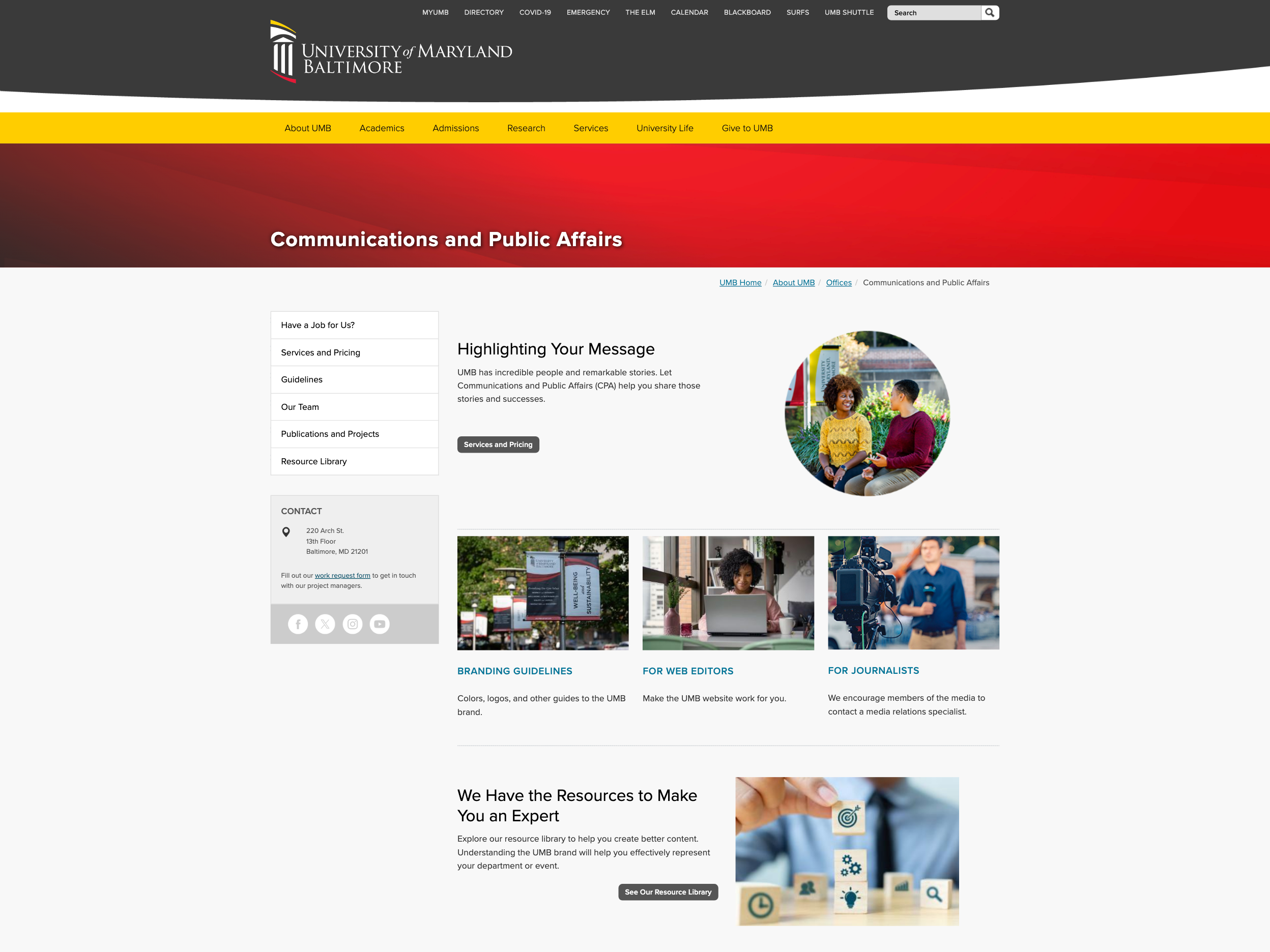
...then we can replace the www with central-dev to view the same page in the new templates at https://central-dev.umaryland.edu/cpa/.
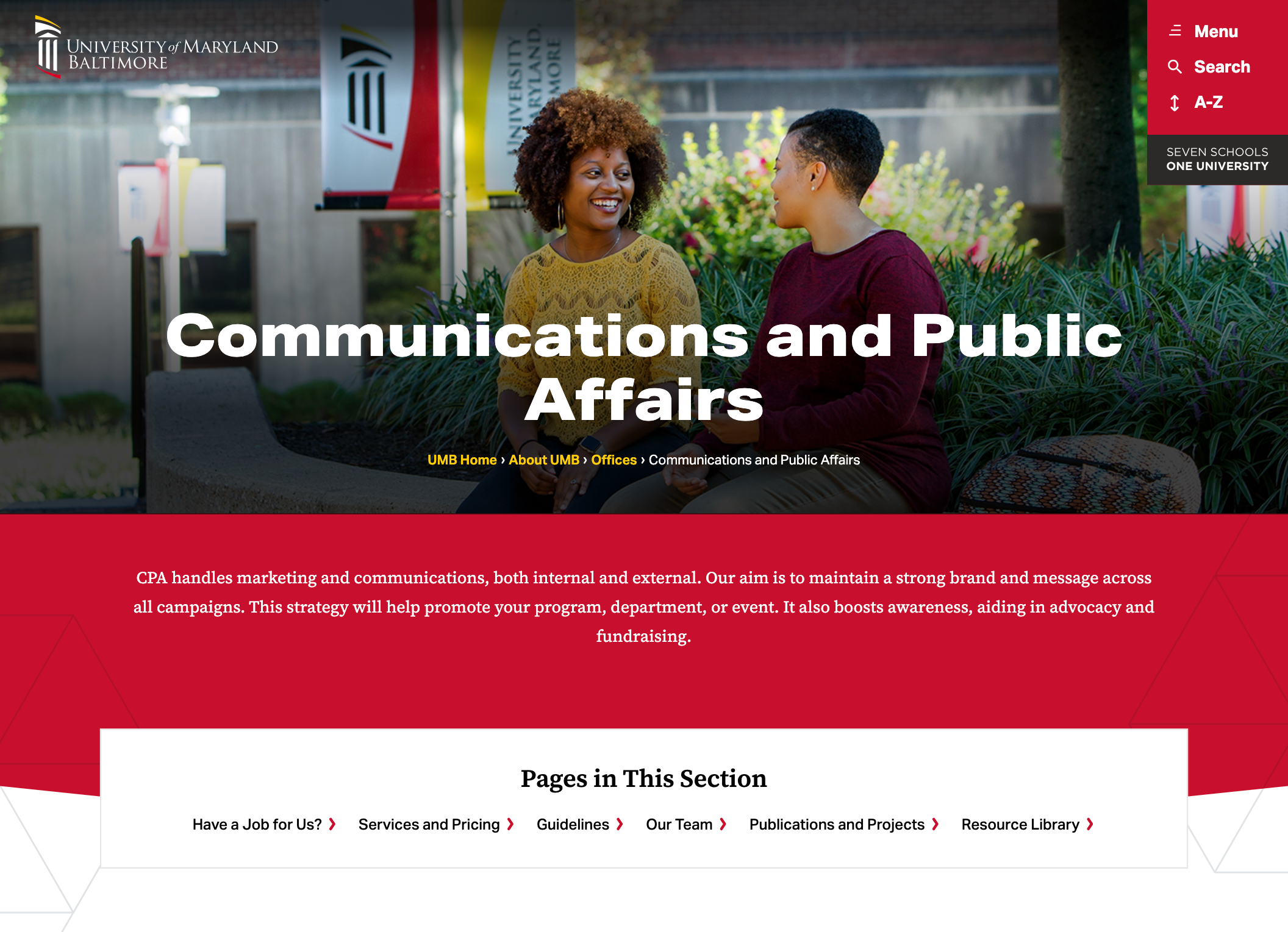
When you work in T4, you can Preview and Publish content into either channel. Simply select the appropriate option when presented.
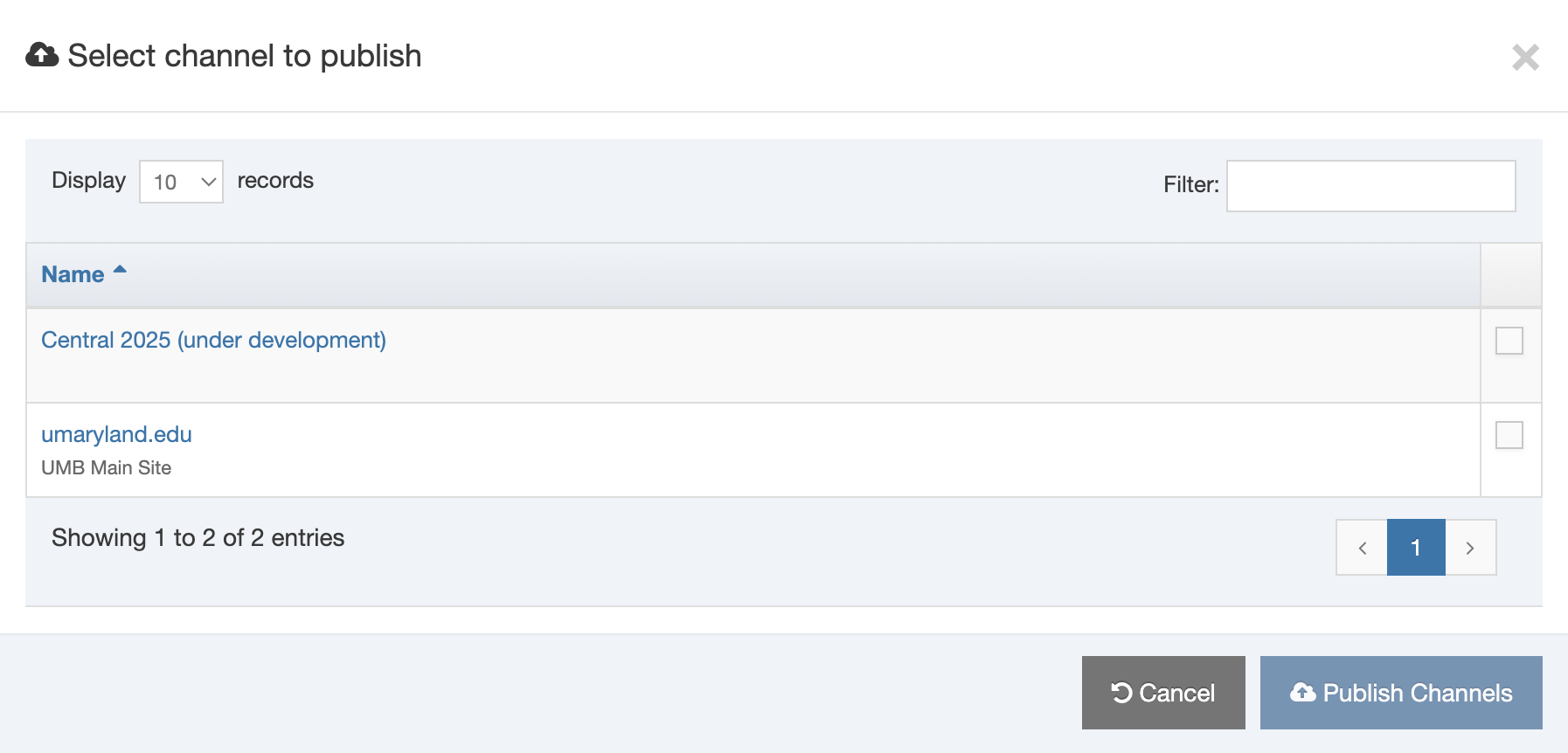
If you do not see this option, please contact communicationsweb@umaryland.edu so that we can check your access configuration.


