Your pre-existing website content will carry over into the new Central 2025 templates.
The content types will look different, some features may be new and different, and some content types may start going by a different name.
Introducing All-New Content Types
These content types will only appear in the new Central 2025 templates.
People Listing
Provide information about faculty or staff members.
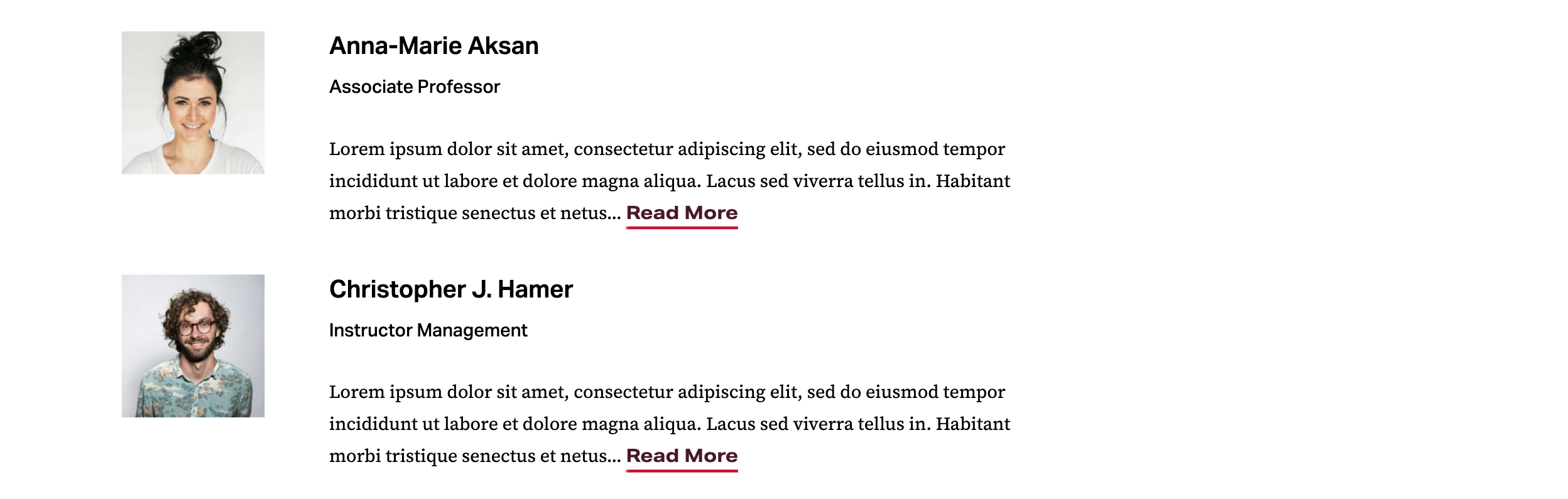
Feature Quote
Highlight a notable quote. This content type should only be used on landing pages.
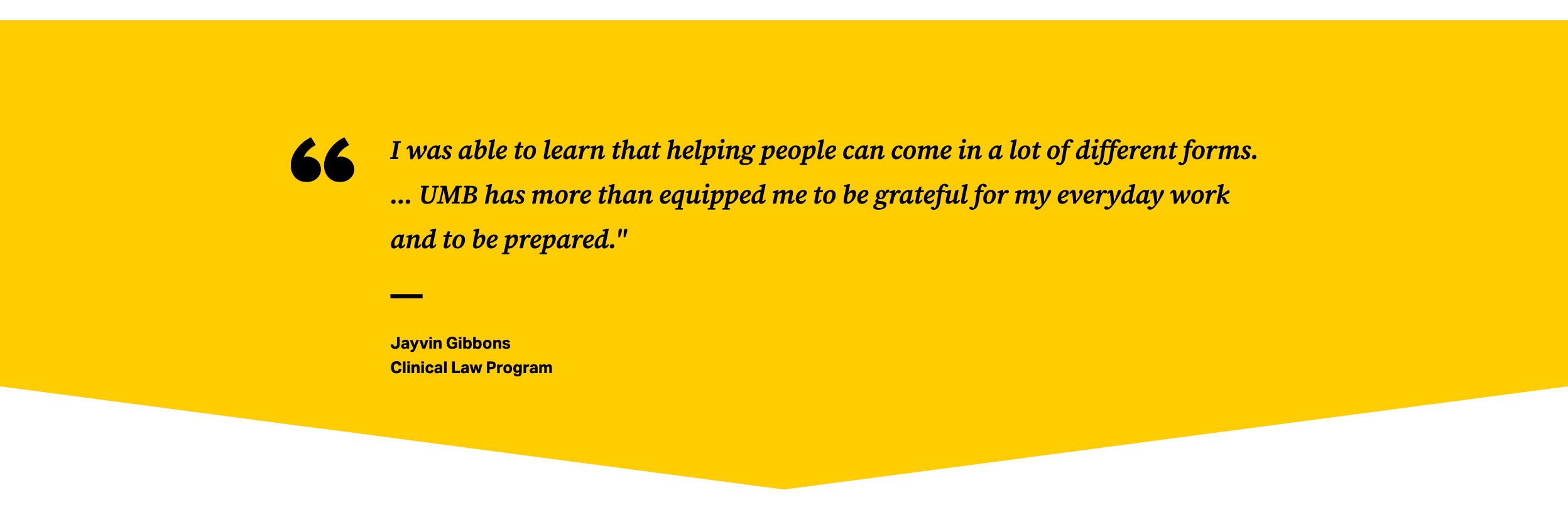
Timeline
Display information in chronological or sequential order.
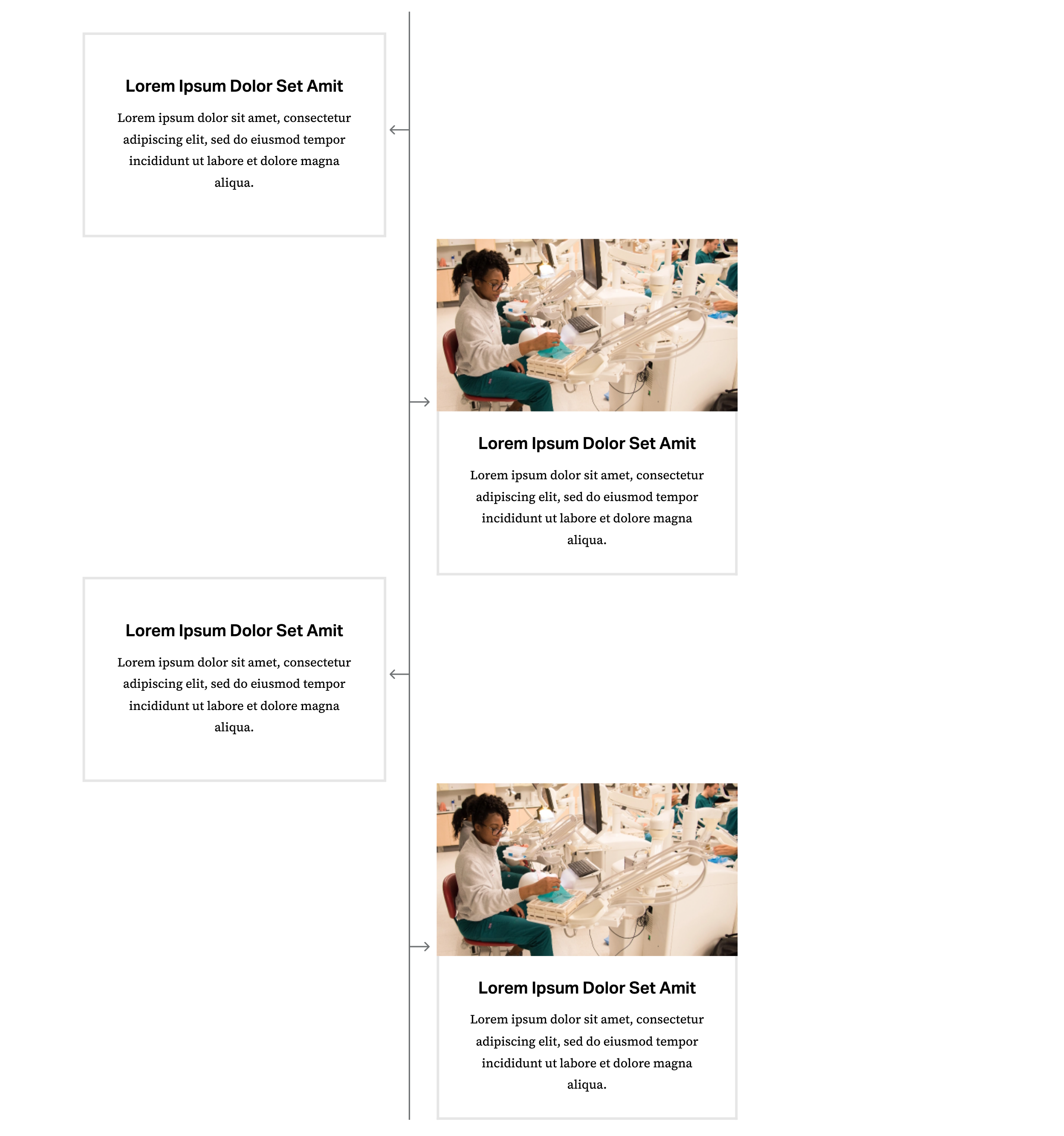
Related Resources
A curated list of links. This replaces the old Quick Links content type.
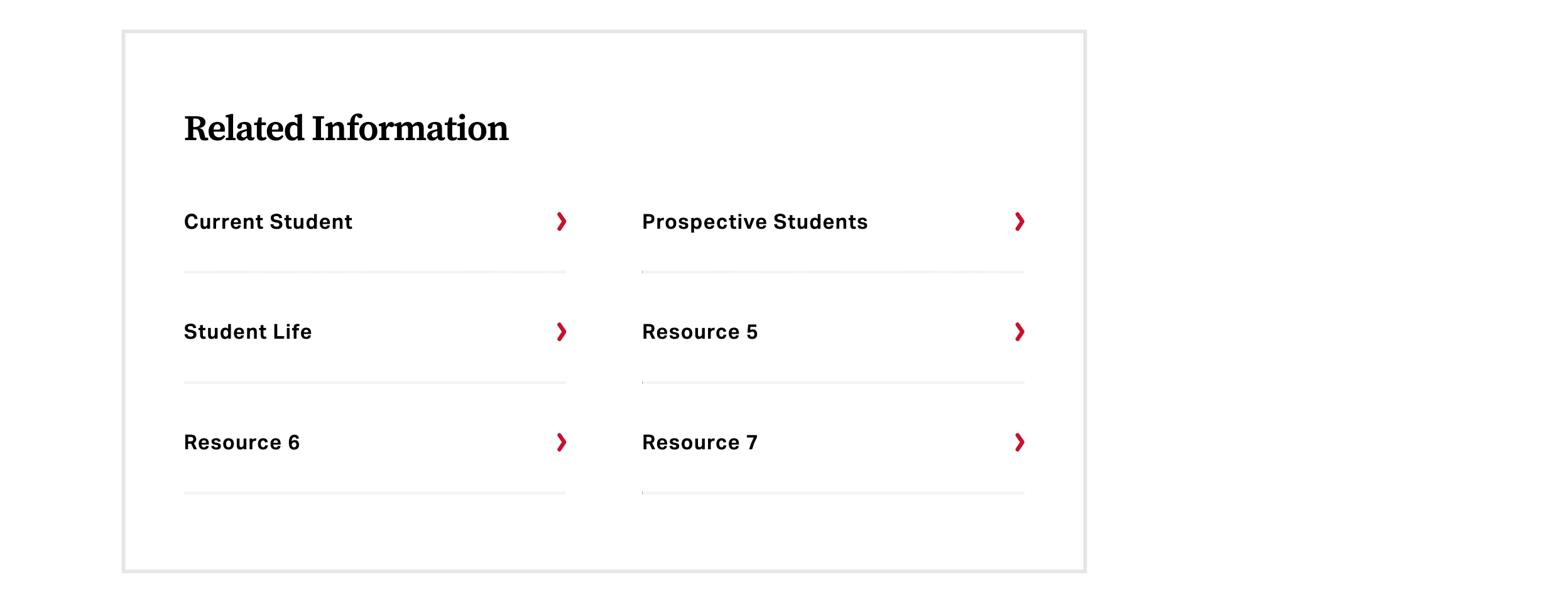
Contact Box + Related Resources
A combination of the Related Resources template (see above) and the Contact Box.
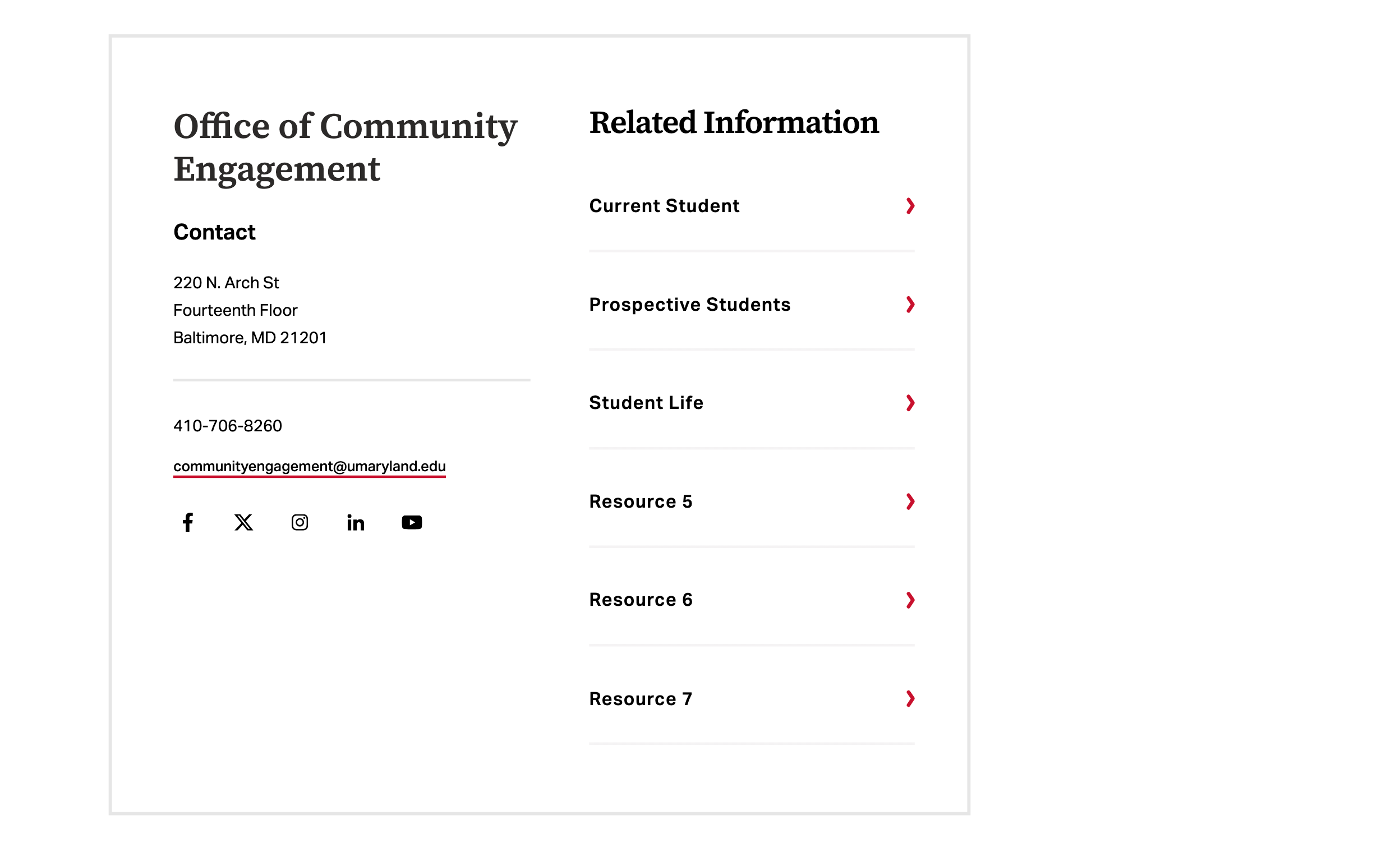
Call to Action
Highlight a prominent call to action. This content type should only be used on landing pages.
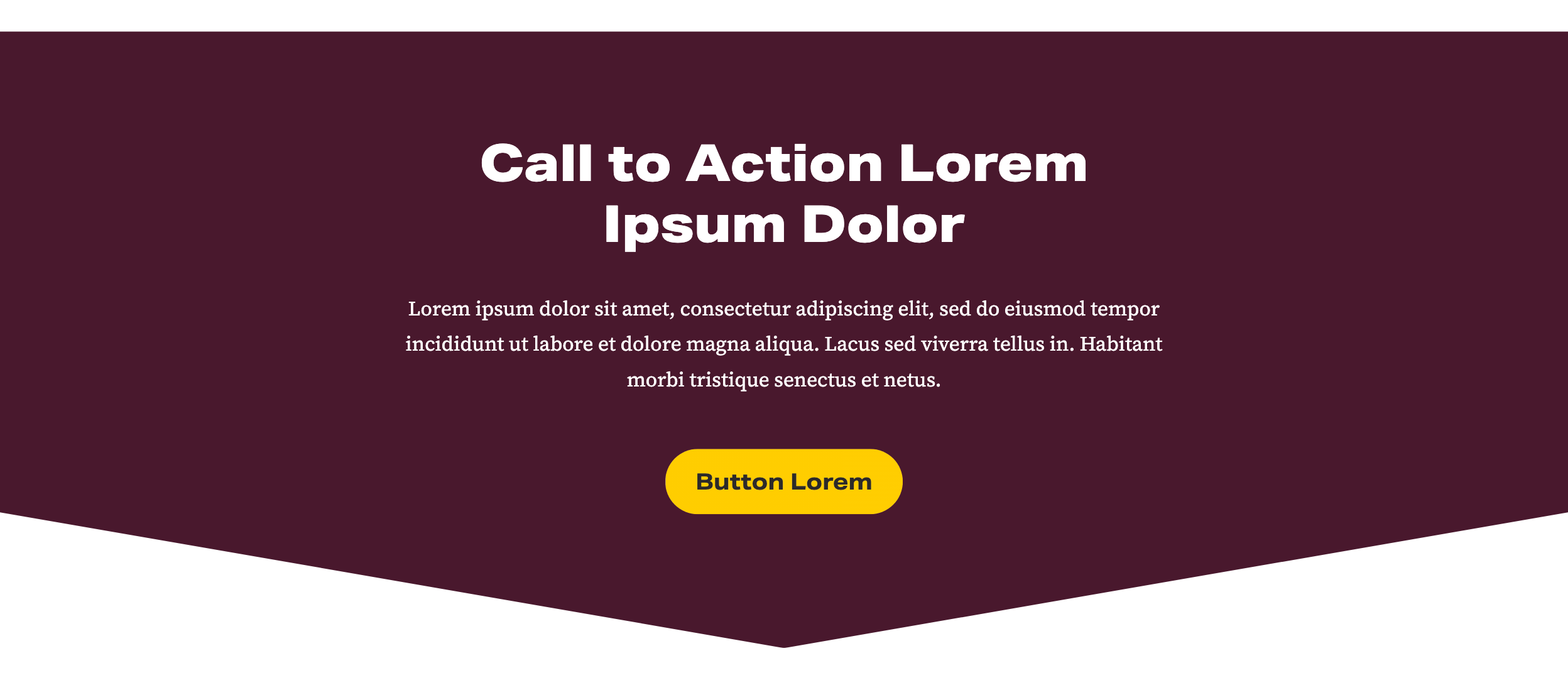
Promotional Badge
Display a series of small promotional images.

New Names for Old Content Types
Some content types are being renamed. You may already be familiar with these content types under their original names.
Feature
The content type formerly known as Slide will be renamed Feature
Feature (Tall)
The content type formerly known as Header Image will be renamed Feature (Tall)
Article
The content type formerly known as Blog Entry will be renamed Article
Article Feed
The content type formerly known as Blog Feed will be renamed Article Feed
Elm Calendar Feed
The content type formerly known as Common Calendar Feed (AJAX) will be renamed Elm Calendar Feed
Discontinued Content Types
The following content types are still supported in the new Central 2025 templates, but we would like to phase them out.
There is no need to delete pre-existing examples, but do not use these content types to create new content:
Elm Calendar Feed (Import URL)
Use Elm Calendar Feed instead.
Embedded Video Two Column
Use Embedded Video instead
Four Column Content
Rows of four columns are no longer supported by the new templates. Consider other layouts, such as two rows of two columns,
Quick Links
Use Related Resources instead (or Contact Box + Related Resources if the quick links are next to a contact box)
Fulltext Article
Use Article (formerly Blog Entry) instead.
Icon Navigation Item
Please consider alternative content types, such as multiple-column content types or Thumbnail List Item
Some content types from the old UMB templates no longer serve a purpose in the new Central 2025 templates.
The following will no longer work:
Slideshow
The content type formerly known as Slide (now Feature) IS still supported, but there is no longer a need for a separate Slideshow content type.
Blog
The content type formerly known as Blog Entry (now Article) IS fully supported, but there is no longer a need for a separate Blog content type.
Note: As of this writing, we are considering bringing this back as an optional “Article Config” content type. For now, though, its status is discontinued.
Image Gallery
The Image Gallery Item content type IS still supported, but there is no longer a need for a separate Image Gallery content type.
Tiled Gallery
The Tiled Gallery Item content type IS still supported, but there is no longer a need for a separate Tiled Gallery content type.
Social Media Icons
Please use the Contact Box content type instead
Video Gallery and Video Gallery Item
Please use the Embedded Video content type instead


