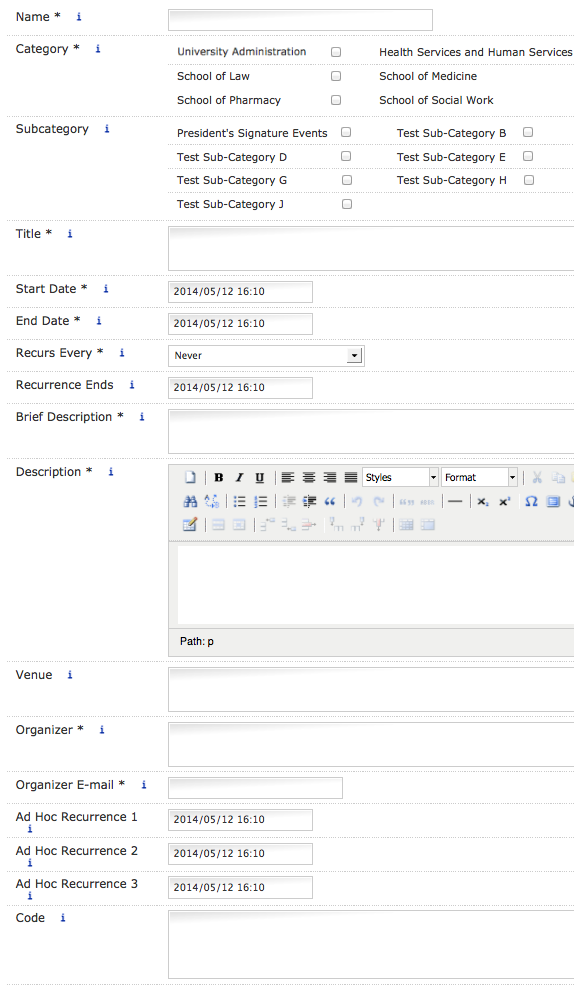Name
The name of the piece of content. This name is for internal use only and will not be visible on the page.
Category
Select one or more categories for this event. In many cases, you will not see this option because your category is determined automatically.
Subcategory
Select subcategories for this event. You may choose zero, one, or multiple subcategories. A web developer in your department or school should be able to edit the list of subcategories available to you.
Title
The title of the event.
Start Date
Select the event's start date and time. Note that T4's date/time picker uses a 24-hour clock. Select 00:00 for midnight, 06:00 for 6 a.m., 12:00 for noon, 18:00 for 6 p.m., etc.
End Date
Select the event's end date and time. In most cases, you should choose the same date as the Start Date, but a later time.
Recurs Every
Select if/when this event repeats. Your options include never, every day, every week, every month, and more. If you choose ad hoc, you must also select Ad Hoc recurrence dates below.
Recurrence Ends
Select the date this event stops repeating. Ignore if you use ad hoc recurrence or no recurrence.
Brief Description
Enter a short description for this event. This will appear on event lists.
Description
Enter full event information. This can include type styles, links, images, etc.
Venue
Enter the event's location.
Organizer
Enter the name of the event organizer.
Organizer Email
Enter the event organizer's email address.
Ad Hoc Recurrence 1
Ad Hoc Recurrence 2
Ad Hoc Recurrence 3
Select up to three more start dates for this event. Ignore this unless you have chosen ad hoc recurrence above. These fields are for dates only, not times.
Code
If you have code to embed below the event description, such as a Wufoo form code, paste it here.