Event feeds from the Elm Calendar can be embedded on your web pages. Feeds come in two basic flavors - event list and calendar box.
Embedding Calendar Feeds
2025 Web Redesign Transition
New website templates are being introduced for 2025. Not all information in the UMB Website Manual has been updated yet, and may still refer to the pre-2025 templates.
Event List
Calendar Box
To embed a feed:
To add a feed to one of your pages, add an instance of the Elm Calendar Feed content type to the section in T4. Remember that you must first enable the content type for your section, if it has not already been enabled. There are two versions of the Elm Calendar Feed content type:
| Elm Calendar Feed (Import URL) | Elm Calendar Feed (AJAX) |
|---|---|
|
You must republish the page this feed appears on to update the feed with the latest changes to the Elm Calendar. |
This feed will be automatically updated to reflect the latest changes to the Elm Calendar, without needing to republish the page it appears on. |
Each school's developers are welcome to make their own duplicates of the Elm Calendar Feed content types, which they can customize to suit their own page layouts.
Components of Common Calendar Feed
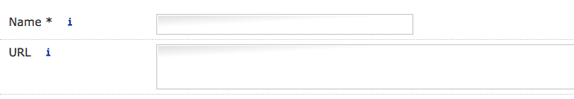
Name
The name of the piece of content. This name is for internal use only and will not be visible on the page.
URL
The URL of the Common Calendar with desired parameters. Read more.
JQuery
To ensure the calendar is formatted properly, JQuery must be enabled on your page.
CSS
CSS styles applied to your page can affect the embedded calendars. This means that a developer can customize the calendar that will appear on your page by adding custom CSS styles, but it also means that your page’s CSS might interfere with the calendar and cause it to display incorrectly. We reccomend that you inform CommunicationsWeb@umaryland.edu the first time you embed a common calendar feed, so that we may review it for display errors and modify our Common Calendar stylesheet if necessary.
Please do not alter the Common Calendar stylesheet in the umaryland.edu folder for any reason.
Contact
Communications and Public Affairs Web Team
Communications and Public Affairs
220 Arch St.
13th Floor
Baltimore, MD 21201


