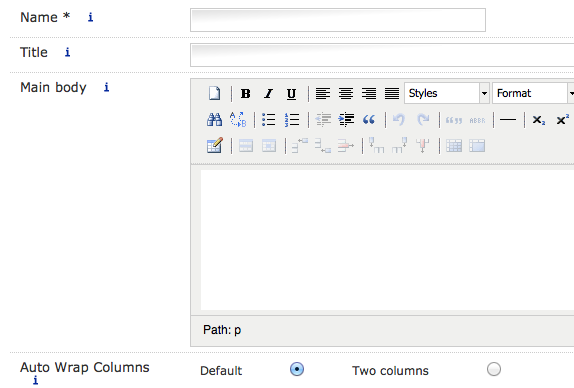General Content is used to add general content to a page, such as paragraphs, images, etc. This is the most commonly used content type.
Example
Main body. Lorem ipsum dolor sit amet, consectetur adipiscing elit. Pellentesque dignissim metus eu euismod sagittis. Mauris ac urna vel sem tincidunt blandit sed nec risus. Aliquam porta ut massa at luctus.
Class aptent taciti sociosqu ad litora torquent per conubia nostra, per inceptos himenaeos. Nunc ut orci scelerisque, pellentesque odio et, luctus lorem. Mauris iaculis ultricies dictum. Morbi molestie in neque vitae faucibus. Proin non dictum ipsum, sit amet interdum neque. Proin felis purus, sodales et gravida at, vehicula vel turpis. Proin ut lectus pellentesque, consequat felis in, congue eros. Curabitur vitae lorem metus. Fusce rhoncus imperdiet egestas. Praesent in adipiscing nunc, sit amet tristique est. Morbi gravida eu mi eget luctus. Duis lobortis nisi quis elit adipiscing dapibus. Donec eu leo tortor. Etiam et ligula et sapien tristique porttitor. In sed interdum augue. Vivamus in auctor nibh, id ullamcorper tortor.