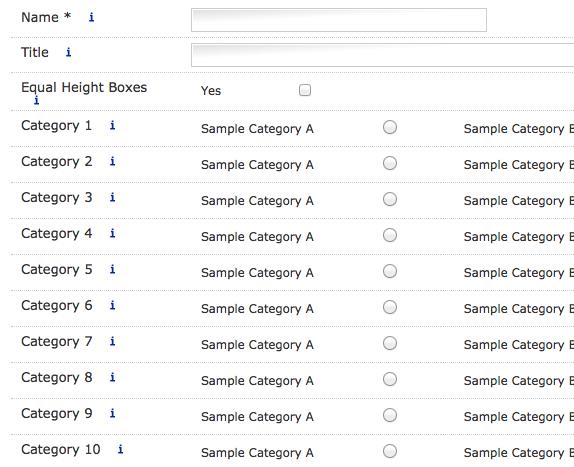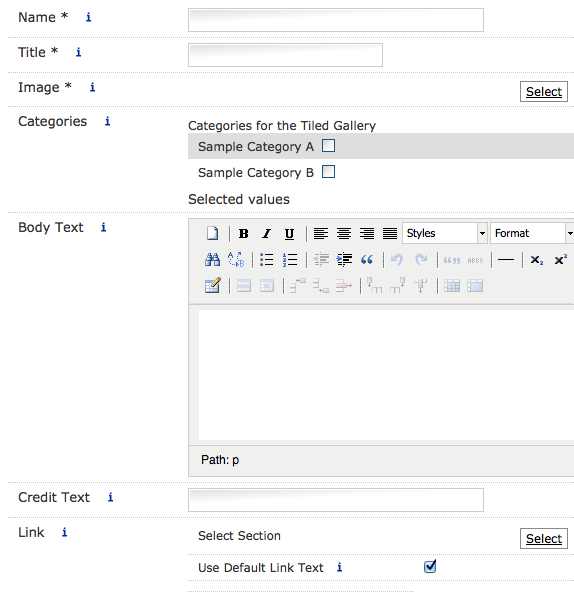A tiled gallery consists of two different content types. Add the Tiled Gallery content type to a page to create a tiled gallery. To add items to the gallery, add instances of the Tiled Gallery Item content type to the same page. Each instance of the Tiled Gallery Item content type adds another tile to the gallery.
Image Guidelines
- Regardless of image format (i.e., landscape, portrait, square), the horizontal dimension should be 550 pixels wide. This will ensure that your images are high-resolution, and the Tiled Gallery will automatically adjust the image's size proportionally depending on which screen size (e.g., desktop, laptop, tablet, smart phone) the gallery is loaded.
- If you are creating a gallery of people's headshots, ensure that all images have the same dimensions and the "Equal Height Boxes" check box is checked "Yes."
- Please select images that are visually compelling and add value to the information on your page. No clip art!
- You may only use images that are legally sourced. For example, you are not allowed to select images from a google search and add them to the UMB website. Please abide by copyright laws.