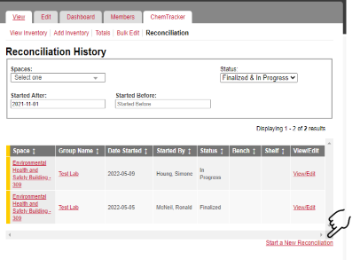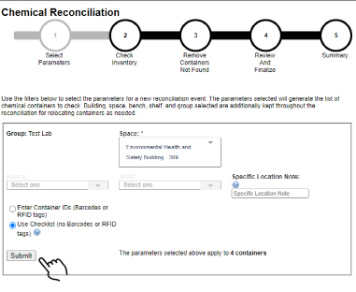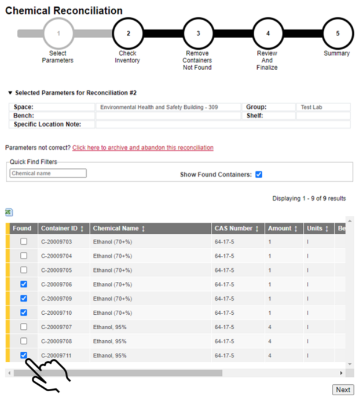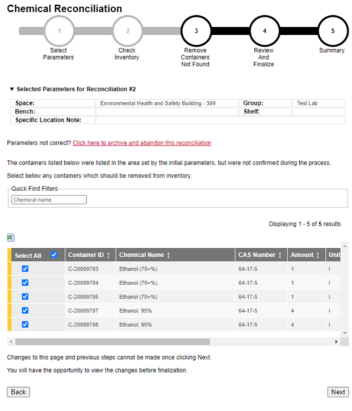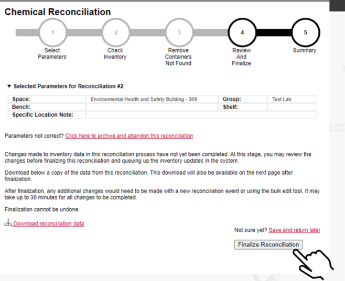SciShield ChemTracker Inventory Module
OSHA’s Hazard Communication Standard requires that employers maintain accurate inventories of hazardous chemicals in the workplace. The State of Maryland follows International Building Code (IBC) and National Fire Protection Agency (NFPA) codes and standards, which limit the maximum allowable quantities of hazardous substances that can be kept in buildings. The UMB Chemical Hygiene Plan and UMB’s Policy on Hazard Communication VI-17.11(A) require that all laboratories maintain an inventory of hazardous chemicals on hand. An accurate and complete chemical inventory ensures that chemical hazards can be effectively managed and communicated to laboratory staff, visitors, and emergency responders.
To address the need for an accessible centralized chemical inventory system, the University of Maryland Baltimore has enabled the SciShield ChemTracker chemical inventory module. This module integrates with each laboratory’s existing SciShield profile and provides a variety of tools to track and reconcile hazardous chemical inventories. In addition, ChemTracker takes advantage of SciShield’s database of chemicals and mixtures, allowing users to easily find products from specific suppliers when entering containers into inventory.
Initial Instructions
The ChemTracker module will appear in the top row of tabs on your lab profile. Initial inventories can be uploaded in bulk using the UMB ChemTracker Import Sheet, which will be coordinated by EHS. Individual chemicals can be added, deleted, or edited within the module.
If this is your first time adding your chemical inventory to ChemTracker, fill in the Excel template below with all hazardous chemicals in your lab or under your responsibility. Required columns are headed in blue and include:
- CAS number and Chemical Name – at least one of these must be given for each container
- Building Name and Room number where chemical is located
- Amount (numerical quantity, unit of measurement, and number of containers on hand)
Email your completed template to ssussman@umaryland.edu. Your inventory will be uploaded in the next bulk import window and you will be notified when it is available in your profile.
See the FAQ below for common questions. If you do not find your answer or need further clarification, reach out to the chemical safety team.