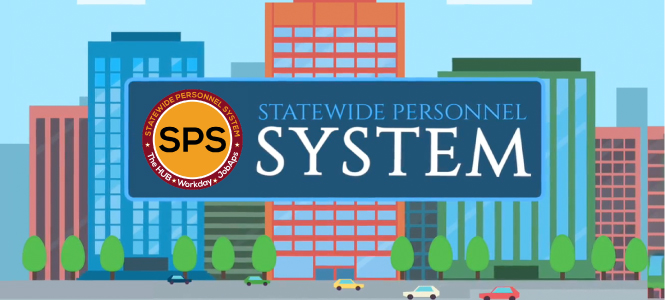The State of Maryland’s Statewide Personnel System (SPS) Workday is a cloud-based platform that UMB now uses to manage health benefits enrollment and elections for its faculty and staff.
SPS Workday
SPS Workday can be accessed here. All UMB employees will log in using the same IDs provided by the State’s Payroll Online Service Center (POSC). The SPS Username starts with a “W.”
If you don’t have or remember your SPS Username, log in to POSC.
Once you’re in POSC, click “View SPS Employee ID.” Make note of your SPS Employee ID. For your initial SPS password, see below under the Quick Guide for instruction.
New Hires will get an email alert to their UMB email within 2-3 weeks of their hire date or the date they were entered into our payroll system. The email alert will be from stateofmaryland@myworkday.com and will contain
Email 1: The New Hire’s SPS ID (W#)
Email 2: A link to your temporary password - you must click on this within 24 hours of receipt
New Hires must use the temporary password link in their initial email from stateofmaryland@myworkday.com to login to the SPS Workday System for the first time
Log in with your SPS Employee ID that starts with a “W”. Your SPS Employee ID is available to you in the following locations:
- POSC: If you don’t have or remember your SPS Employee ID, log in to POSC. Once in POSC, click “View SPS Employee ID.” If you need to reset your password, click here.
If you have a qualifying life event and want to make a change to your benefit elections, you will log in to SPS Workday and initiate the change.
What is a qualifying life event?
- Birth or adoption of a child
- Marriage
- Divorce
- Gaining coverage elsewhere
- Losing coverage elsewhere
- Death of a dependent
- Dependent arriving or leaving the US
- Legal guardianship
- Change in dependent's daycare
- Child support order
Additional Resources
How to Use SPS Workday
- Accessing Workday: Quick Reference Guide
- Setting Up Workday on Apple or Android Mobile Devices
- Basic Navigation of SPS Workday
- Resetting Your Password
How to Elect Benefits on SPS Workday
- Accessing Enrollment Events from Your Inbox
- Making Benefits Elections As a New Hire or After a Job Change
- Changing Your Benefits Elections
- Viewing Your Employee and Dependent Benefits Information
How to Access Records on SPS Workday
SPS Workday and the State of Maryland
Enrolling or Making Benefit Changes:
| How to Use SPS Workday | |
|---|---|
| New Hires or Job Changes | |
| Initiate a Life Event | |
Initiate a Life EventPlease make sure to have your Dependent Documentation such as marriage certificates, loss of coverage letters, and/or any birth certificates scanned for quick upload at the time you initiate your life event. |
|
| How to Access Records on SPS Workday | |
|
|
|
| Need Assistance? | |
If you’re having difficulty accessing SPS Workday, please email HRBenefits@umaryland.edu or call 410-706-2616, and a member of the benefits team will assist you. |
|
Contact
Human Resource Services
620 W. Lexington St.
3rd Floor
Baltimore, MD 21201