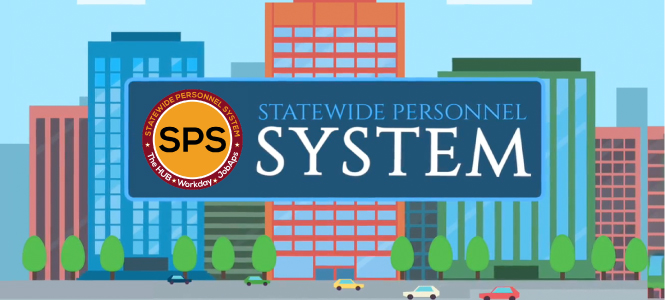We recommend that you check your dashboard daily or as frequently as possible in order to meet required deadlines. There are some notifications that will come via email, but the dashboard maintains the most up to date information. The recommended browsers for using the dashboard are Edge, Chrome, Firefox.
Roles
There are a number of user roles within the PDP Evaluation Dashboard.
- Employee – Staff level employee who does not directly supervise.
- Has access to complete an online self-evaluation.
- Has access to review performance evaluation.
- Has access to make comments on their evaluation.
- Has access to sign their performance evaluation online.
- Has access to the completed performance evaluation online after it has been completed.
- Supervisor of Record – Direct Supervisor.
- Has access to a list of employees who report directly to them.
- Has access to review their direct reports self-evaluations.
- Has access to rate employees on performance goals and objectives and make comments.
- Has access to designate Other Rating Officials and 2nd Level Reviewers.
- Has access to review employee comments and make changes before the evaluation is signed off on by all parties.
- Has all of the same access as an Employee.
- Other Rating Official – The rating official is the designated individual who has knowledge of the employee's work and is able to assess the employee’s performance.
- Has access to a list of employees who has been designated as needing an “Other Rating Official”.
- Has access to review the evaluations.
- Has access to rate employees on performance goals and objectives and make comments.
- Has access to review employee comments and make changes before the evaluation is signed off on by all parties.
- Has all of the same access as an Employee and Direct Supervisor.
- Has all of the same access as a Supervisor of Record if they have direct reports.
- 2nd Level Reviewer – Typically, a level above the Supervisor or Executive member of the department. May be a specific individual designated by each school.
- Has access to a list of employees who has been designated as needing an “Other Rating Official”. Has access if they are named as 2nd Level Reviewer
- Has access to review the evaluations.
- Has access to rate employees on performance goals and objectives and make comments.
- Has access to review employee comments and make changes (perform all the tasks that the direct Supervisor is able to perform) before the evaluation is signed off on by all parties.
- Has all of the same access as an Employee.
- Has all of the same access as a Supervisor of Record if they have direct reports.
- Administrative User – Dean, VP, and Designated HR School/ Unit Representative who has access to reports and administrative tools.
- Has access to run and review available system reports.
- Has access to view evaluations that they have access to but not able to assign ratings or comments, etc.
- Has access to send reminders if necessary to users as needed.
- Has all of the same access as an Employee.
- Has all of the same access as a Supervisor of Record if they have direct reports.
- Has all of the same access as an “Other Rating Official” or 2nd Level Reviewer if designated as such.
Self-Evaluations
The system allows for employees to complete a self-evaluation for their supervisor to review and consider. Self-evaluations should be completed according to the following schedules:
- Non-exempt – Ideally by April 7, 2023, to give the Supervisor enough time to complete the evaluation on time.
- Exempt – Ideally by April 30, 2023, to give the Supervisor enough time to complete the evaluation on time.
These are recommended guidelines. The self-evaluations will remain open. Supervisors should communicate with their employees to determine if they would like to complete a self-evaluation so that they are able to plan accordingly.
The self-evaluation should be completed prior to the supervisor completing the evaluation. The employee can choose to complete a self-evaluation that will be automatically routed to the supervisor directly after the employee completes it. Employees are encouraged to complete a self-evaluation but not required.
Employees will not receive a notification that they are eligible to complete a self-evaluation, however supervisors should inform employees that the optional self-evaluation is available to them in the platform. This information was shared with all employees who attended training. This information is also available in the online Supervisor and Employee Instruction Guides.
If you began a self-evaluation on the paper form, you can copy and paste into the new electronic form. Once in the electronic form, you can save your work on the self-evaluation and return back to it at any time. Employees will need to click save or submit (whichever applies) on each section. If you do not click save or submit, your data will not save.
Supervisors will have access to review their employee’s completed self-evaluation in the online portal via their dashboard. They will not have access to edit or make changes to an employee’s completed self-evaluation.
Currently, the employee self-evaluation requires ratings. If the employee does not want to select an official rating, they can select “N/A” (not applicable).
Supervisors should review and consider the employee’s ratings and comments. if the employee’s self-evaluation is different than the supervisor’s perspective of the employee’s performance, have an open conversation as to why those ratings were selected. Evaluate any available documentation to substantiate the ratings. The supervisor will make a final decision on the final rating.
Managers should not copy employee self-evaluations.
Access and Ratings
All users will have access to the PDP Dashboard. Access is determined by the user’s role in the system. For example, if you are a supervisor, you will have access to your direct reports and to your own evaluation. Staff level employees will have access to their own evaluation. System administrators will have access to reports and administrative tools, their own evaluation, and direct reports. School Deans, VPs, and Designated HR School/Unit Representatives will also have access to view the evaluations in their assigned school/unit.
For an overall rating of “Below Standards” or “Unsatisfactory” the system will require the selection of a 2nd Level Reviewer.
If a 2nd Level Reviewer is designated, they are required to review and sign off on the evaluation prior to the evaluation being routed to the employee. Some departments also require 2nd Level Reviewers for overall performance ratings of “Outstanding” (check with school/unit HR).
Comments are required for ratings of “Outstanding”, “Below Standards”, and “Unsatisfactory”. Comments are encouraged for “Meets Standards” ratings.
“Other Rating Officials” can add comments once the direct supervisor completes the form. It is recommended that you include initials at the end of the comment so that it is known who made the comment.
Employees can enter comments before signing for the manager to review. Employees are given two opportunities to make comments: prior to the evaluation meeting and after the evaluation meeting.
There are no restrictions on the length of an employee’s comments.
If an employee chooses to add comments to the platform prior the evaluation, the supervisor will receive an email to review those comments.
All relevant information regarding the employee’s performance from the prior 12 months of the cycle should be included.
Employees do not have access to edit the Supervisors work in the system.
If an employee is transferred to a new department in the middle of a performance cycle, and the current supervisor has supervised the employee for at least 120 days, the newer supervisor should complete the evaluation. If it has been less than 120 days and the current supervisor does not feel they have enough information to complete the evaluation, the PDP evaluation can be routed to the previous supervisor if that person is still a UMB employee. If you are unsure who should complete the review, reach out to ELR for further guidance.