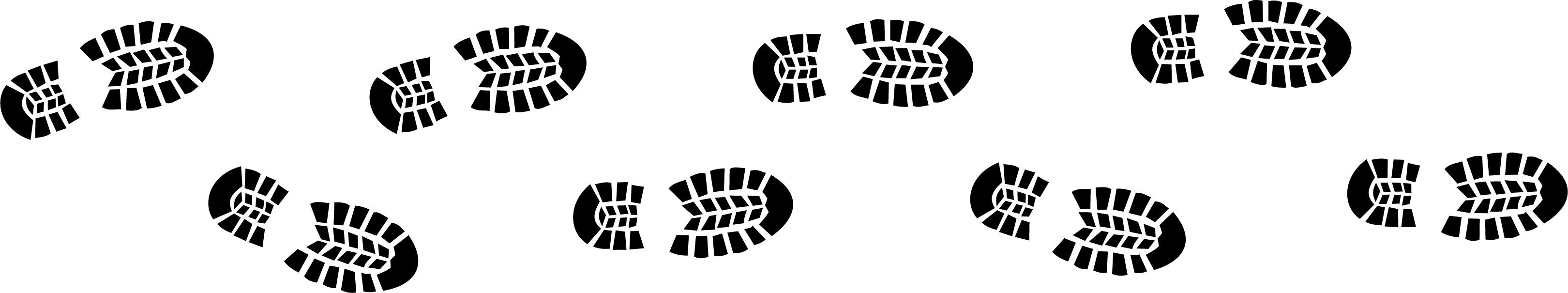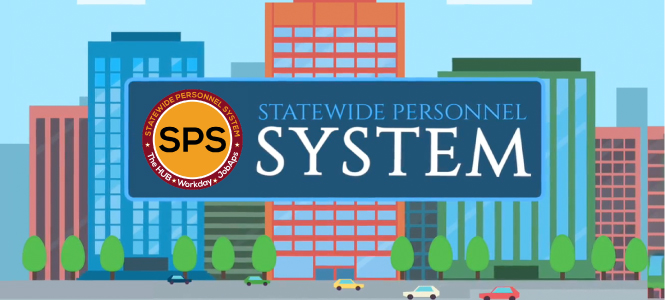Ultimate Mileage Battle

2022 Ultimate Mileage Battle: Annual Fall Step Competition
The Ultimate Mileage Battle is partnering with MoveSpring again--Let's be stronger together and get moving again!
"Fall" in love with self-care. Moving will:
Strengthen the heart
Fight weight gain
Improve mood and memory
Boost immunity
Loosen tight muscles and joints
The list goes on...
Get ready! Feel good with weekly recognition and goal achievements. You have opportunities to be awarded for "most improved" meeting daily goals, and participating in new "content" such as drinking water, mindful eating, sleep goals and more!
Join your school or work area or create a team of your own to compete against the others for the Step Champion Title! Please submit a team name to HRWell@umaryland.edu for proper enrollment.
The school or area that has the highest daily step average earned between Oct 17 and Nov 20 will be the winner. Other prizes will be given during and at the end of the challenge. Different types of physical activity will count toward your steps, and you can use the new feature to convert your activity into steps.
Please remember to log in your steps every week so you don’t lose track. You will have 10 days to go back to log. (Tip: create an alarm on your calendar to prompt you to log your steps)
HOW TO SIGN UP FOR THE ULTIMATE MILEAGE BATTLE:
REGISTRATION IS OPEN, AND STEPS WILL START COUNTING ON THE KICKOFF DAY, MONDAY, OCTOBER 17.
HOW TO JOIN
Everyone will need to create a new account to participate! You can sign up on the web or the Movespring mobile app.
- Click this join link:
https://link.movespring.com/join?orgCode=UMB2022&groupCode=W25Z4E - Join your team!
- Set a personal goal.
- If you haven’t already, download the MoveSpring mobile app and sign in!
CHALLENGE RULES
- Individuals will have 5 days to join from the kickoff day and there will be a 3-day grace period to sync your steps at the end of the challenge.
- Zero steps affect team scores so sync daily. Users who do not sync at least once every 7 days will be removed from their team.
- An activity cap of 50,000 steps per day has been added to the team leaderboard, which means that each individual can only sync up to 50,000 steps daily.
What devices can connect to MoveSpring?
MoveSpring supports most major fitness trackers, including:
- Android Phones - Android 4.2 or above through the Google Fit app.
- Apple Watch
- Fitbit - Zip, One, Flex, Charge, Charge HR, Surge, Alta, Blaze, MobileTracker app
- Garmin - vívofit, vívofit 2, vívosmart, vivosmart HR, vívoactive, vivokí, **
- Google Fit (Android, Pebble, Xiaomi)
- IPhone 5s and above - Apple Health App (Polar, Pebble, Xiaomi, and more)
- Jawbone - UP, UP24, UP Move, UP2, UP3, UP4
- Misfit - Flash Cyclist, Flash, Link, Ray, Shine, Shine2, Speedo Shine, Swarovski Activity Crystal
- Withings - Pulse, Pulse O2, Activité Pop, Activité, Activité Steel
NEED HELP?
Check out the MoveSpring Help Center, how-to videos, or contact their support team. To contact MoveSpring Support from the app, tap the menu bars at the top left corner of the dashboard and then tap the Message support button at the bottom of the utility panel. From the MoveSpring website, click the blue chat icon at the bottom right of the screen. You can also reach the MoveSpring Support team at: help@movespring.com
Happy Stepping!