1. Complete the training by following this link Percipio Course Introduction to the UMB PCard Program.
2. Retain copy of certificate in Percipio by clicking on the "My Learning" tab in the left-hand Main menu (1). Click on the "Completion certificates" button (2). Find the certificate and click download (3). Do not attach test results. Applications with test results attached instead of the certificate will be rejected.
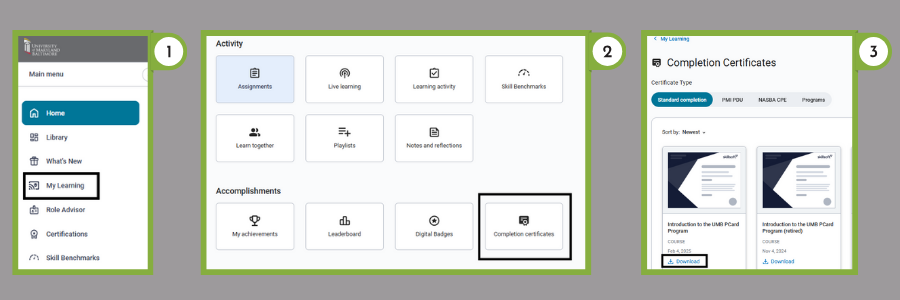
3. Set up the UMB PCard Reallocation role in Quantum by completing the Quantum Financials User Authorization form.
4. Complete the Cardholder Application through DocuSign template.


