Welcome! The UMB ICTR REDCap team will be updating this page with information related to the exciting changes to the UMB REDCap program. Please check back for the latest updates. We look forward to working with you!
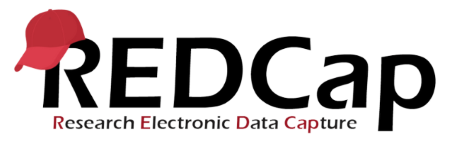
REDCap (Research Electronic Data Capture) is a secure, HIPAA-compliant, user-friendly application for data collection and management. REDCap is designed specifically for research data collection and provides:
- An easy-to-use data entry system, with data validation
- The ability to import data from external sources
- Automated exports to the most common statistical packages (SPSS, SAS, R, and Stata)
- Audit trails for tracking project activity, data changes, and exports
- Branching logic, calculations, and answer piping to increase functionality and personalization
- A survey tool for building and managing online surveys
To learn more about the REDCap in general, please visit About – REDCap.
For Help with REDCap:
Please contact redcap@umaryland.edu.
How to Access REDCap:
New Users
To use the SOM REDCap, please see the following:
- To gain access to the SOM REDCap system, send an email to redcap@umaryland.edu requesting access.
- Once you have been added, you will be sent instructions on how to download the VPN and access REDCap.
Returning Users
If you are a returning REDCap user, follow these steps to access REDCap:
- Open Cisco AnyConnect Secure Client.
- Connect to vpn.som.umaryland.edu by typing the URL in the Cisco Secure Client URL field and click Connect.
- Select group "SOM-Redcap" and enter login credentials. If the group menu is not available, connect using this URL (SOM-Redcap is case sensitive): vpn.som.umaryland.edu/SOM-Redcap.
- Click the SOM REDCap URL: https://redcap-secure.igs.umaryland.edu/.





